2020 Digital Planner: Video Walkthrough and QuickStart
We’ve been getting some questions from folks, and so I thought you may enjoy getting a look inside the planner.
I recorded a screencast walkthrough that is available for customers of the planner. But I realized that it may also help those who are still curious and have questions about the planner.
If you want to see exactly how the planner works, what sections it has, and how I recommend using it to track your goals and your tasks and your time, then check out this screencast walkthrough.
Planner Screenshots
Here are a couple of screenshots which show some of the basic features of the planner.
Use the Monthly Habit Tracker to Celebrate Progress and Build Your Habits
Write down one key highlight, win, success, or summary of your day. And track up to 5 habits at a time.
![]()
. . .
Quick Year and Month at a Glance for high-level scheduling
With multiple different calendar views for the whole year at a glance as well as individual months. Tapping on any date will take you to directly to that day’s planning page.
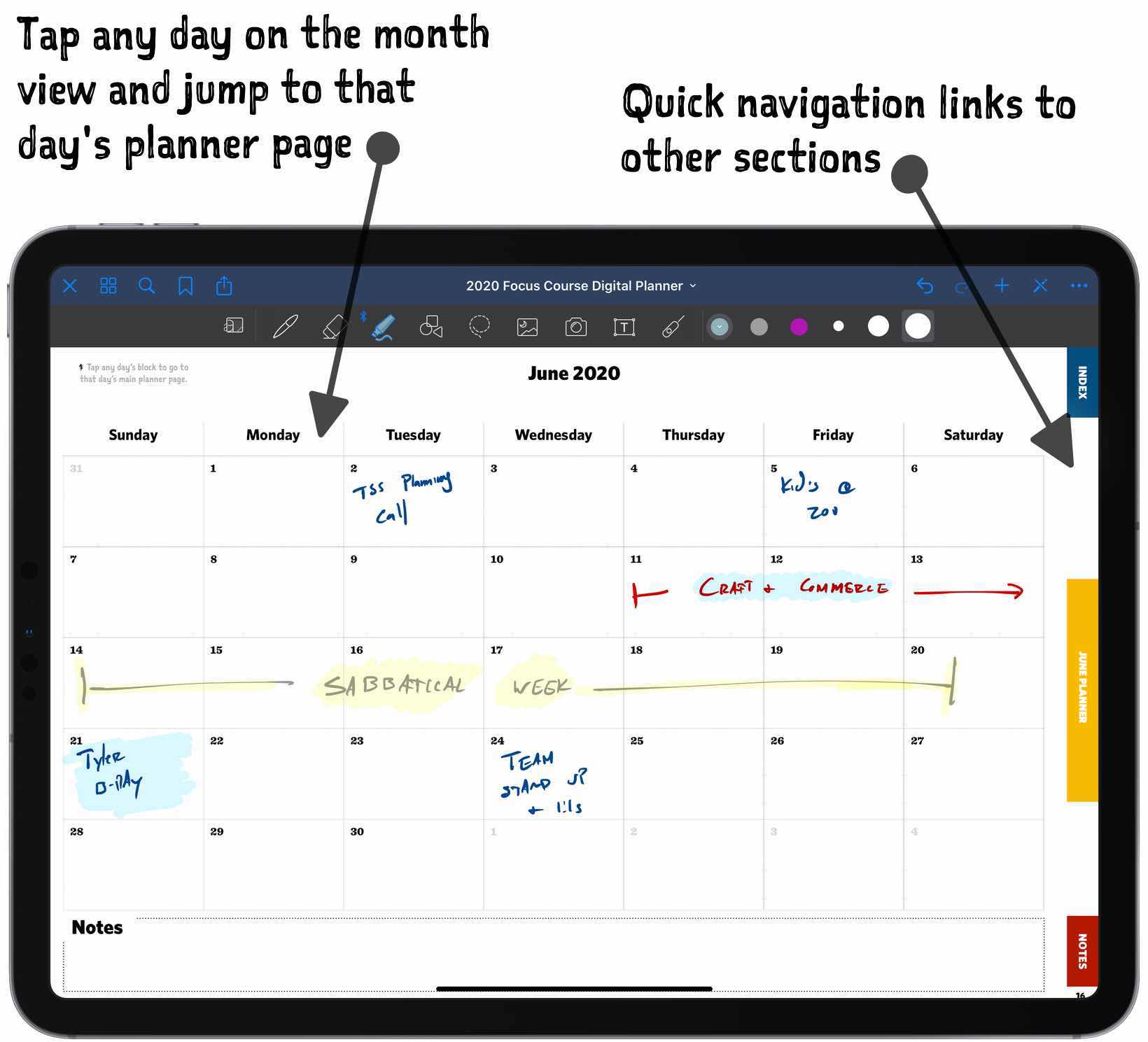
. . .
A Section for Each Month
Each month has a “home page” with quick access to the monthly and weekly goal setters. The daily planner pages. The review pages. And more. Simply take each page one day at a time – following the system to help you identify the most important projects and goals for the week, and block out the time you need in order to make them happen.
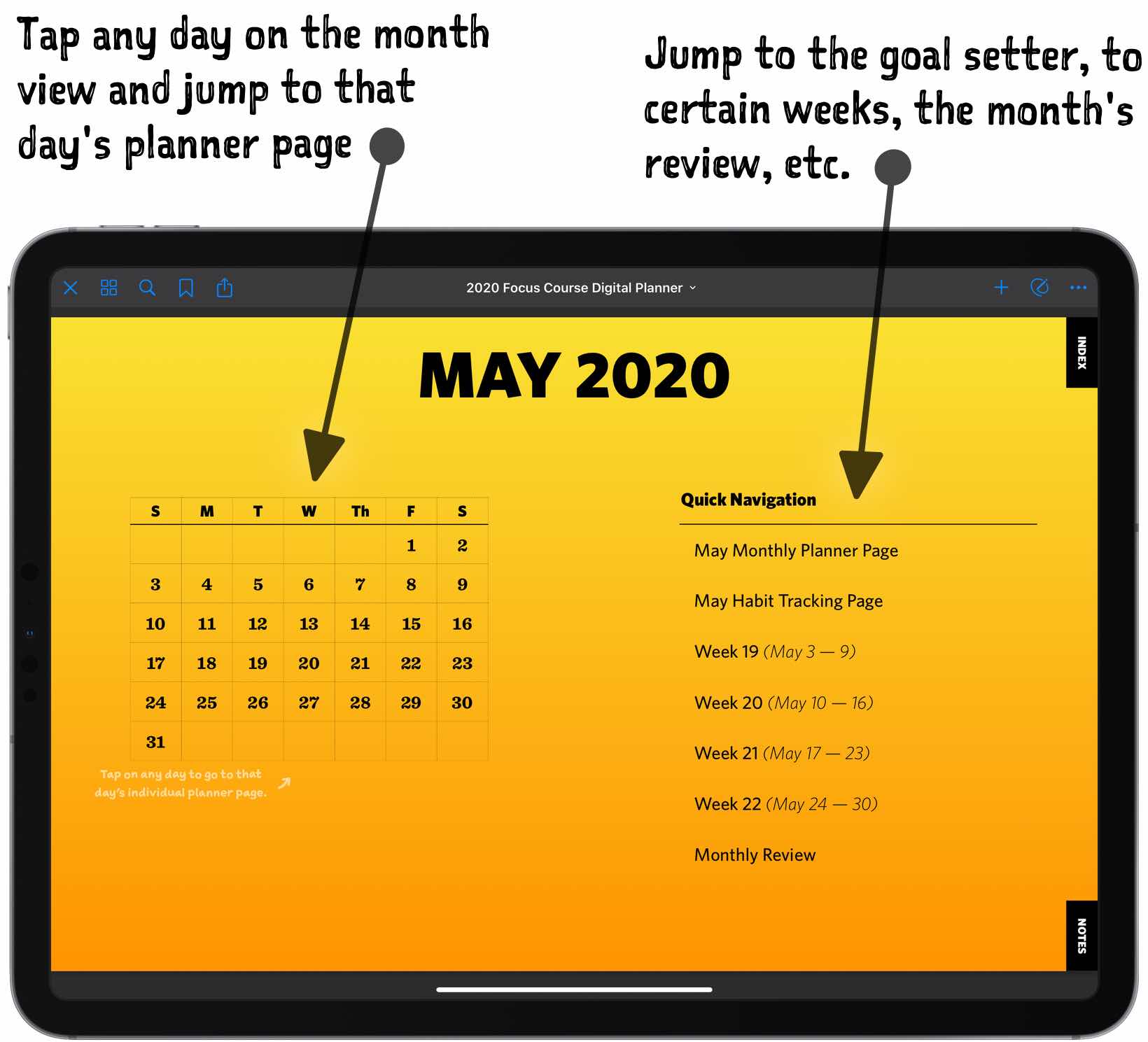
. . .
Stay Focused and on Track Every Day
This is where life happens, day in and day out. Don’t overcommit and end the day feeling frustrated. Identify your three, most-important tasks for the day and then schedule your day to ensure you have the time you need. Plus space for additional notes.
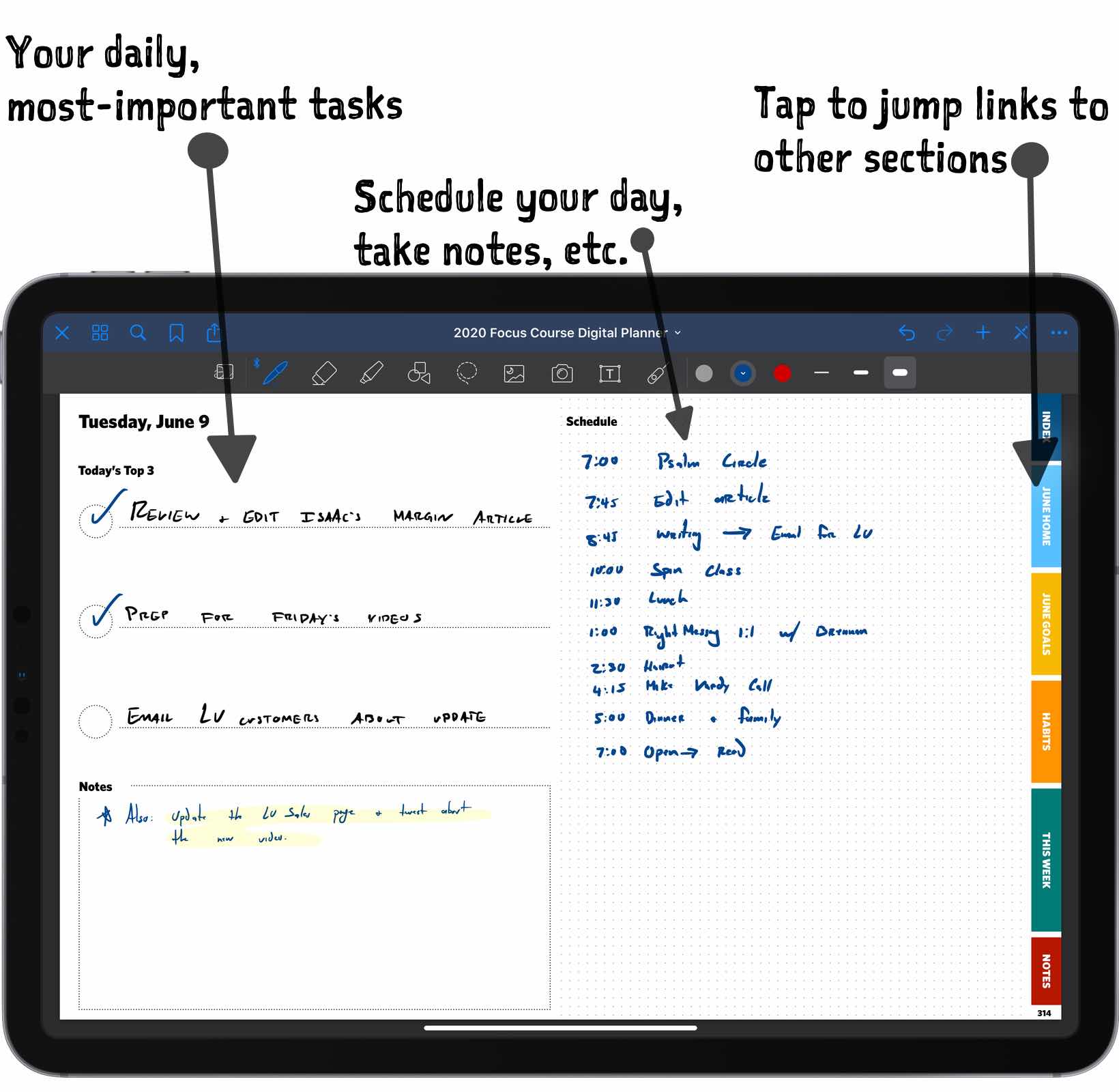
. . .
Log Certain Days in Your Own Index
Use the index pages to log the location of any particularly important pages, ideas, thoughts, and more so you can quickly find them again in the future.
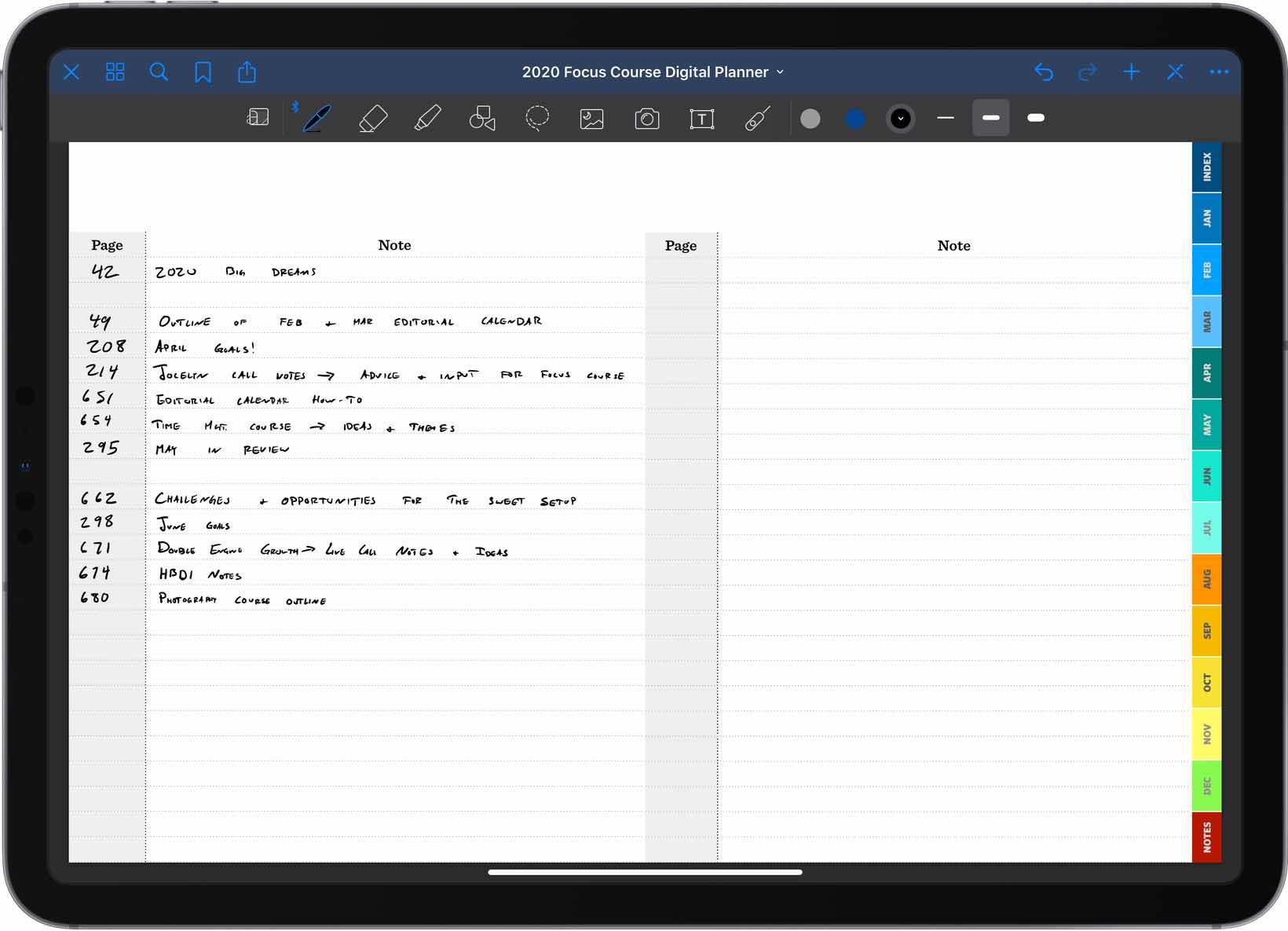
. . .
